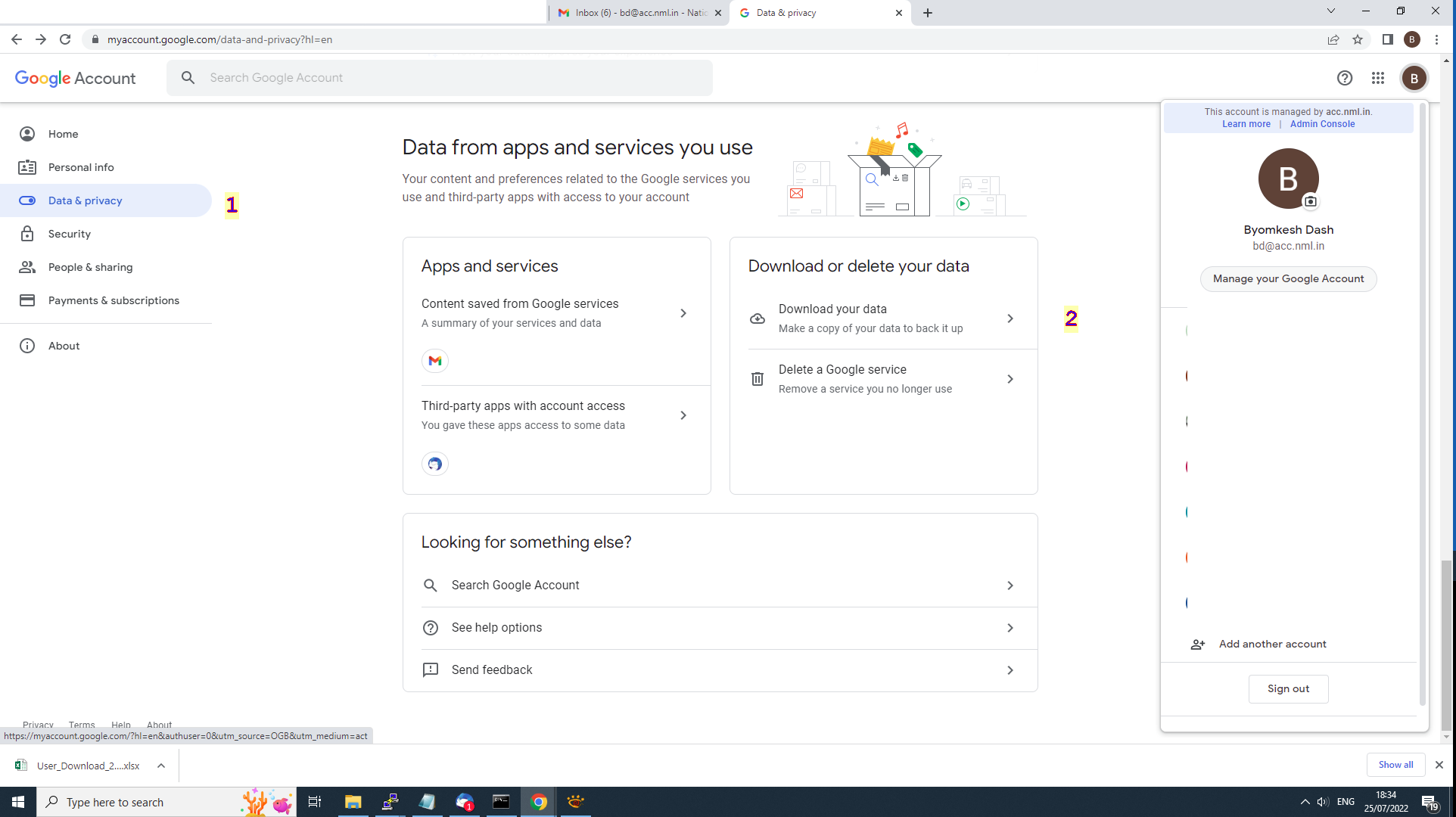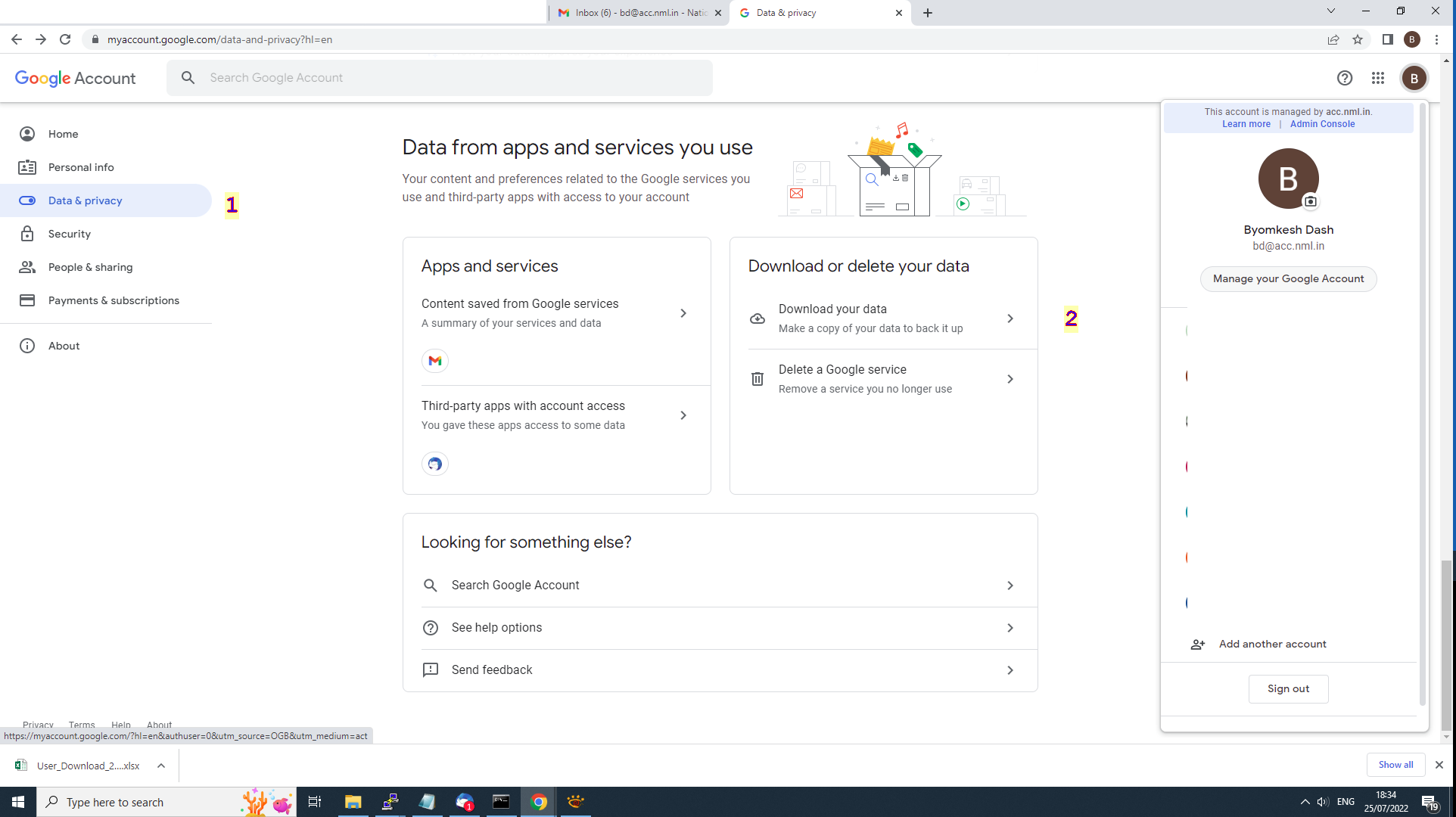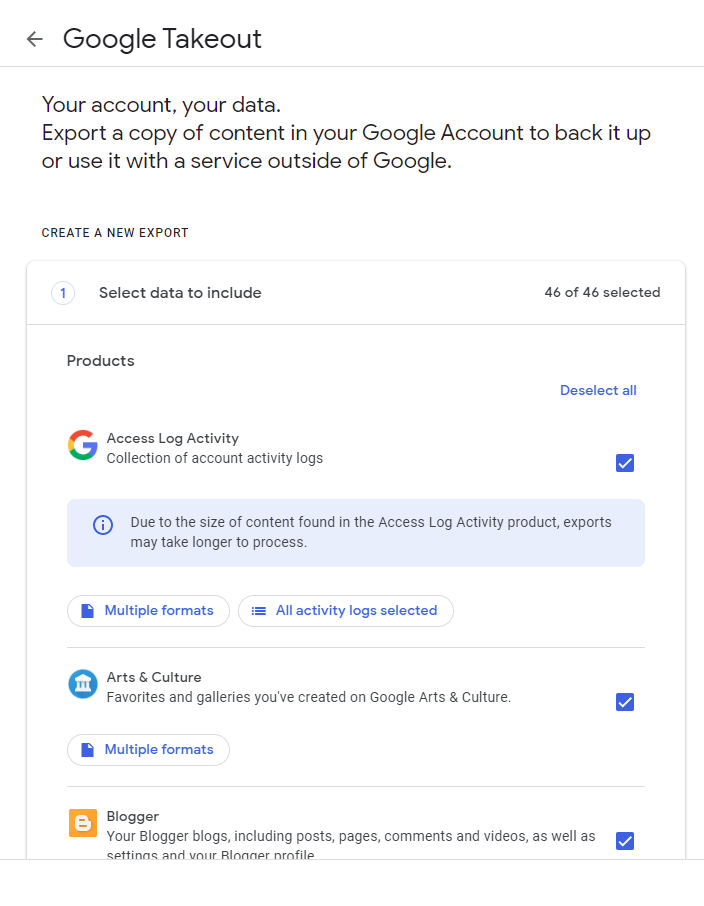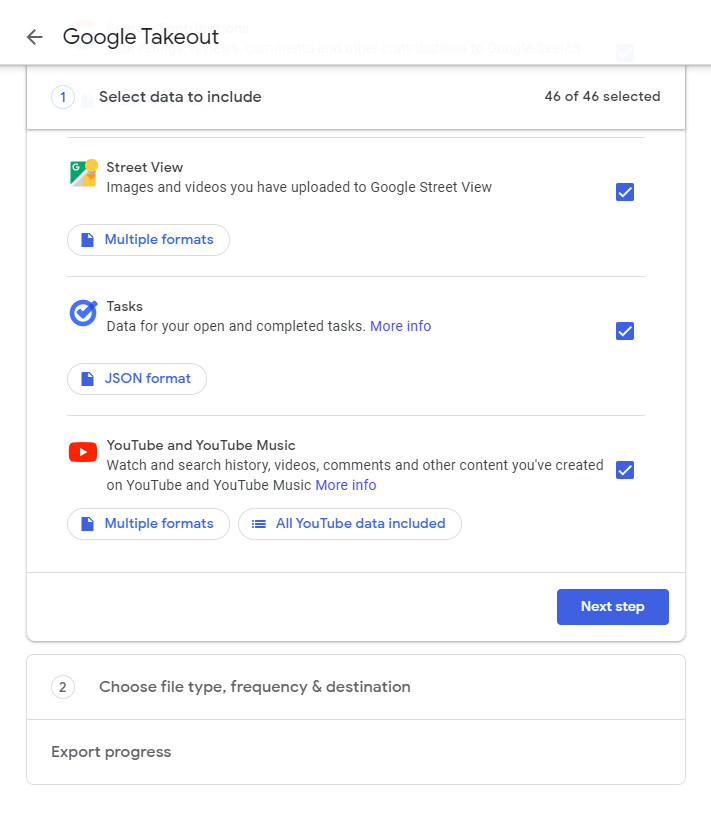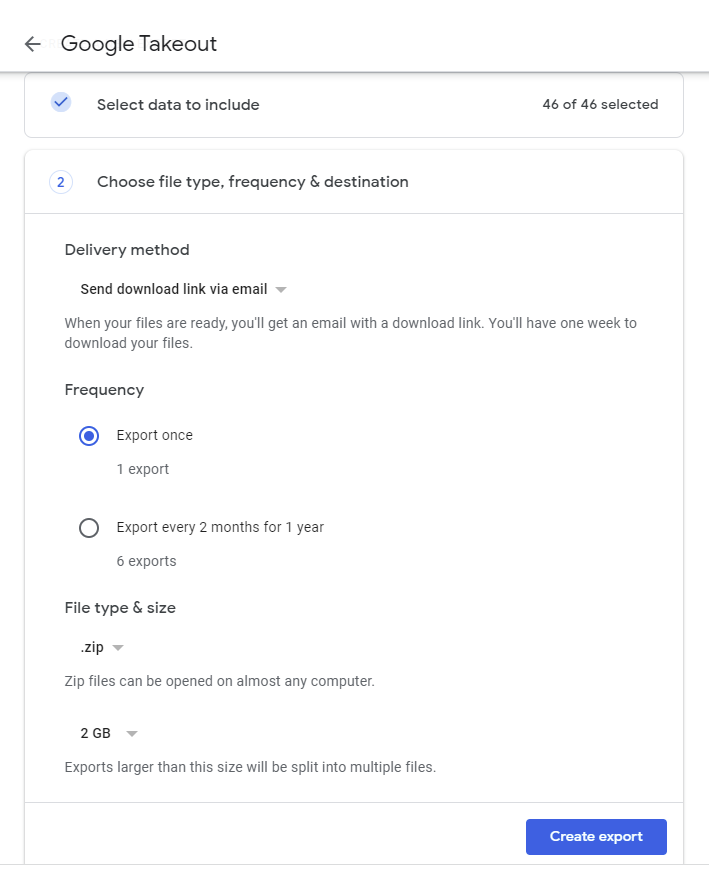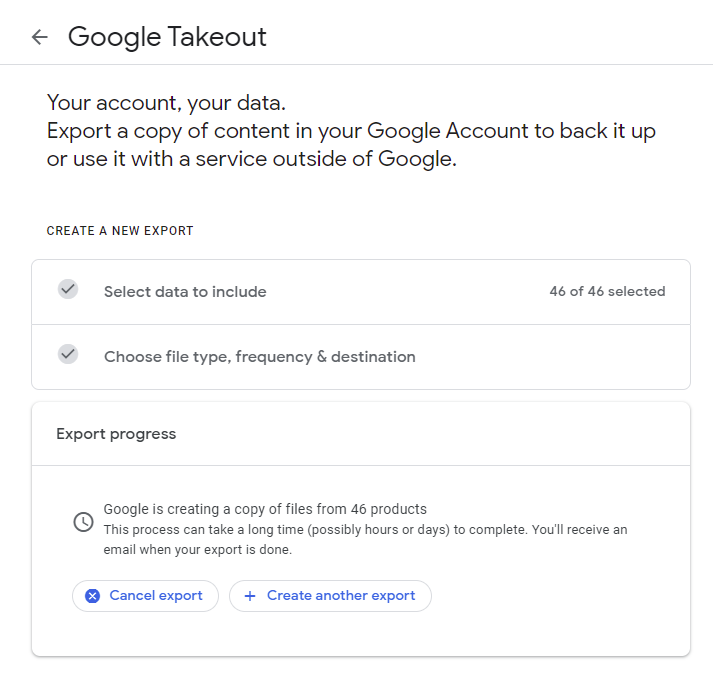archive
[Date Prev][Date Next][Date Index]
NML.IN Domain: Backing up data from GMAIL
- Subject: NML.IN Domain: Backing up data from GMAIL
- From: Byomkesh Dash <bd@nmlindia.org>
- Date: Tue, 26 Jul 2022 12:01:18 +0530
- Arc-authentication-results: i=1; mx.google.com; spf=pass (google.com: domain of prvs=199070871=bd@nmlindia.org designates 164.100.2.83 as permitted sender) smtp.mailfrom="prvs=199070871=bd@nmlindia.org"; dmarc=pass (p=NONE sp=NONE dis=NONE) header.from=nmlindia.org
- Arc-message-signature: i=1; a=rsa-sha256; c=relaxed/relaxed; d=google.com; s=arc-20160816; h=subject:to:from:content-language:user-agent:mime-version:date :message-id:ironport-hdrordr:ironport-data:ironport-phdr; bh=tZn6lkdOTISsSHlwh0RnfU4hKRFN7SwPQDpe+NwAB5o=; b=uvQs0rvA1kGrg2BDsqxTZgGtsXt90EpiZ432f8j9GFD+ZnXNPYh9ZUlitzJBV3vCvY 11Q5sSuEscpxKBH/2FV1XmMG3PM/4gHHaGsBnu1ofoz46IFuKKMq+TAXGnPFE/aXFD6A feo7GWyyRuQQ2Fulv4/gfoPRimPoNpqd3aaHw28n5Uyx4pjltkqeG6fiXUDhpeUBOldS 7AUxu39IuBye9XYC1Kic36ixMweY5dNMOdXHF5GXryN1Z7Wn9VaqYkKGN5K5ptd2adat v5bt3rFbYvG1v0Qbksg+9Sytz91NYbmKWip1FUqCRhoTopObcgKfePLAm4RYQlaRFwJQ 77Yg==
- Arc-seal: i=1; a=rsa-sha256; t=1658817506; cv=none; d=google.com; s=arc-20160816; b=wW0nLgI/OxHYBtuB35Bs8lkrlXaryHG3wlaiHN3/hL7YTCzZjjV7wpQr+yPMToWsM/ /IgkGh2Z+Jpl64xTRdXbAS5FrVeJ+fICCXw8ZeuUmAJjhCzmWHhORWJ2RSA3wauxF0Pq MNqk8+ZWfJRxs9ULkN2k5DMQeee8//kRzFZ8jOFxISXrMQ9uaFASfdz2gLWSE8kiw1AY HHRPeANgeSjA4koEtTKPKWY33vLzYjXKJai8N1xceJvIcQZNzfJthOzgPwcFFTwBIo8F ylEZSAyviti96Y5VCJKwVMKxtcZ30/6WiIdAqBzjP/VkaUsx3GLz+9+F3Zj3iCH2ankV aiDA==
- User-agent: Mozilla/5.0 (Windows NT 10.0; Win64; x64; rv:91.0) Gecko/20100101 Thunderbird/91.11.0
Procedure to backup data from google using "TAKEOUT". If you want
to backup all your data from google periodically or onetime before
discontinuation of their service, you can follow the steps given
below.
For users using nml.in domain login below using your .nml.in
email id ( e.g. bd@acc.nml.in ). Please download the data before
29th July 2022. Please contact me in case of any
issue(before29th).
1. login to https://myaccount.google.com/ using the google email
id.
Then select "Data & Privacy"
Next select "Download your data"
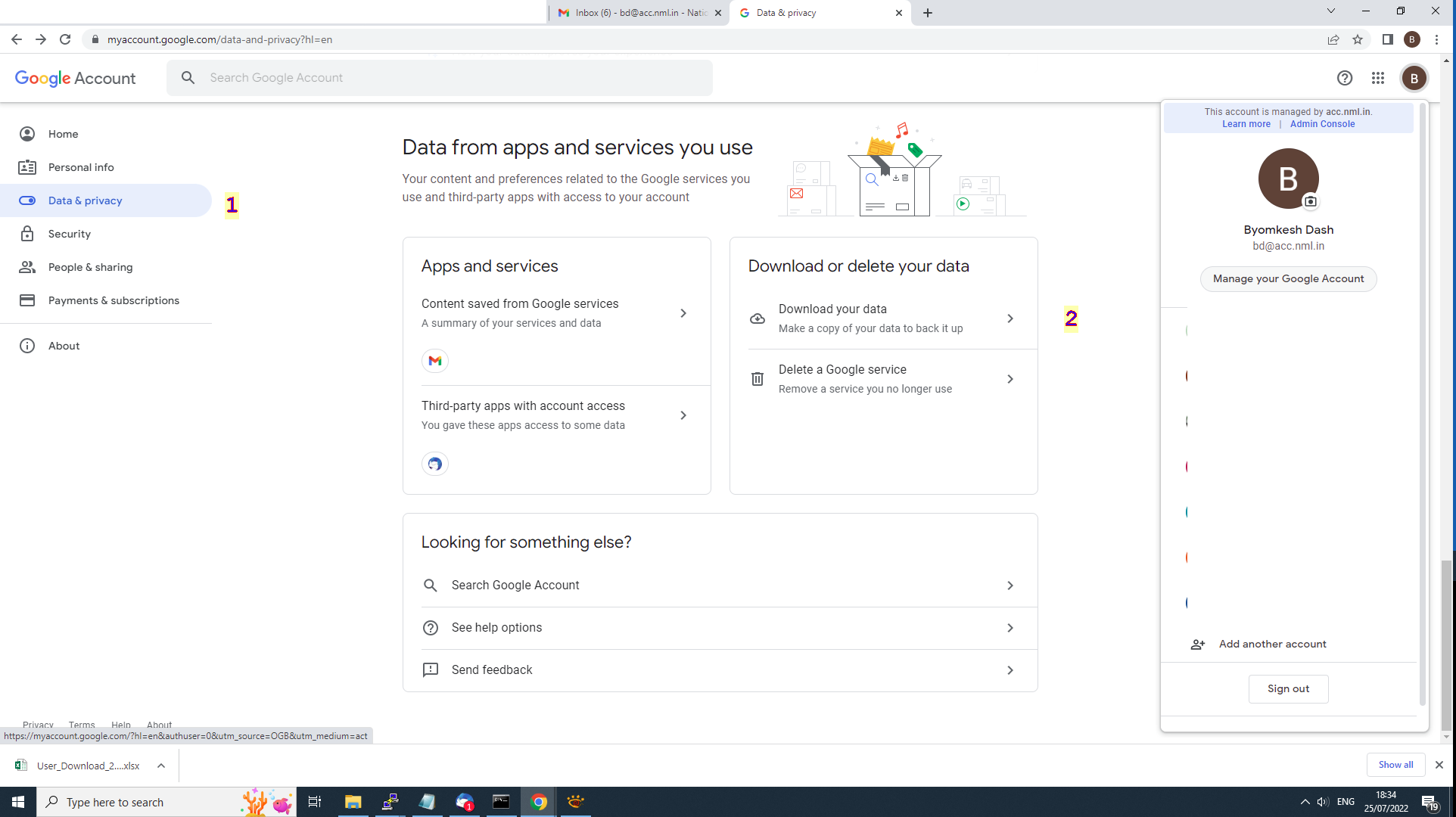
2. You will get google "TakeOut" page (shown below)
Select all check boxes (Scroll down the page)
Then select "next step"
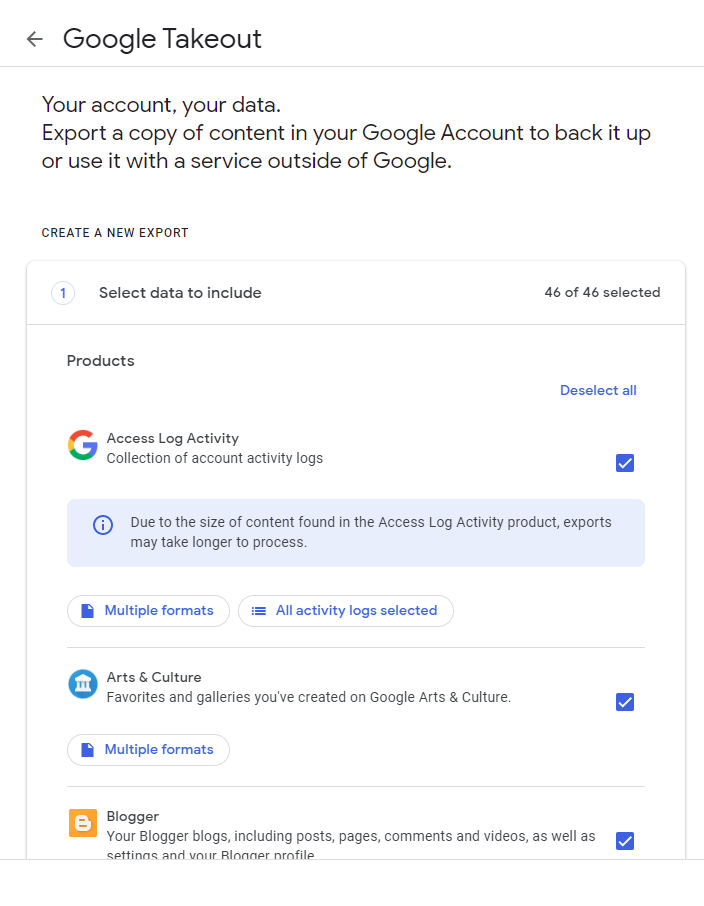
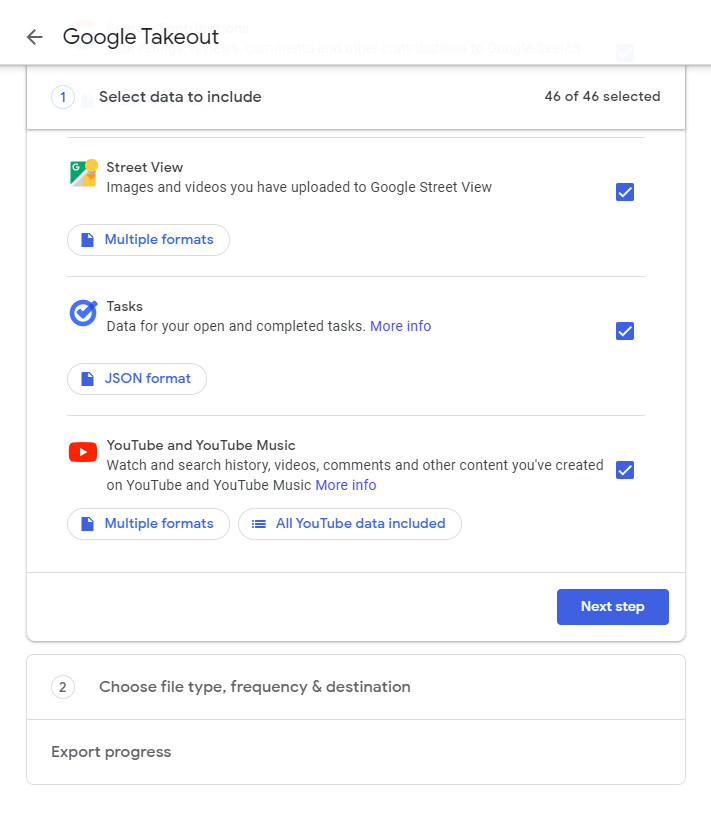
3. Select "Export Once"
Then click "Create Export"
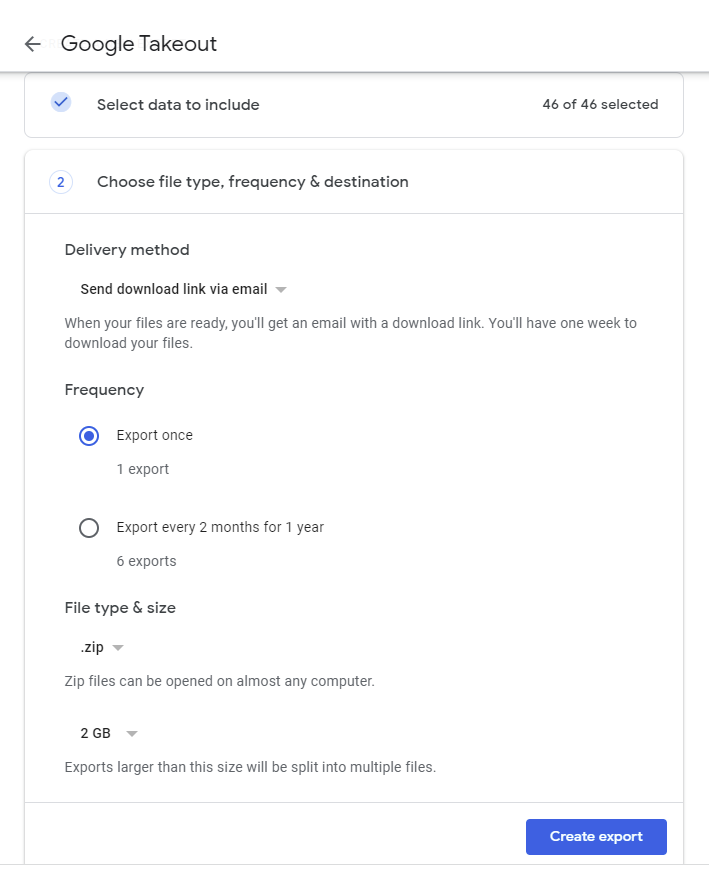
4. You will get the following page and you can logout now . (DO
NOT CLICK ANYTHING on page shown)
You will get an email from google with a download link for
your data.
Follow the link sent to your email to download the data. It
may be in several files and you need to download all.
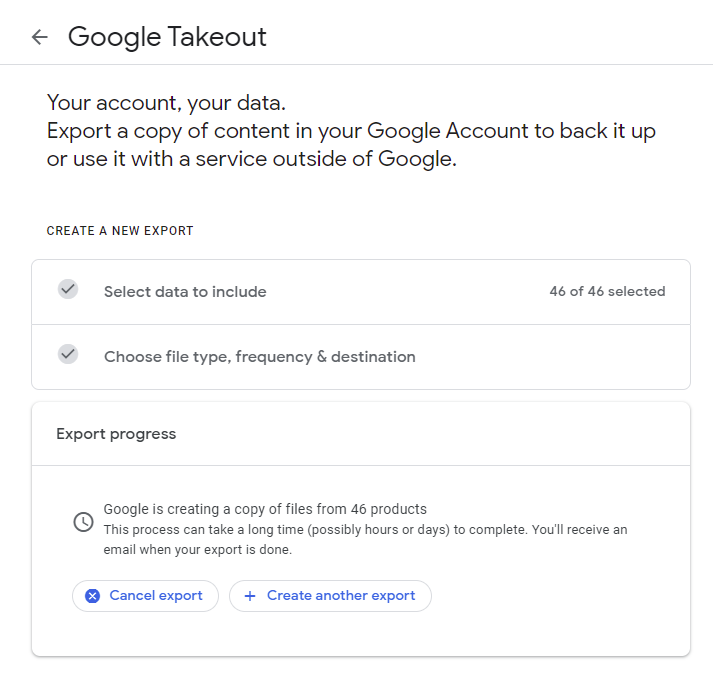
Do NOT click any link when above screen is visible.
Home |
Main Index |